
Table of Contents
Get in touch to learn how Genesis can help you modernize your workflows
Outdated EUC tools are a growing risk in financial markets
End-User Computing (EUC) tools — spreadsheets, macros, and desktop databases — were once the quick fixes that kept financial markets moving. They filled critical gaps when central systems couldn’t move fast enough.
But in today’s environment, these same tools have become a source of risk, inefficiency, and compliance exposure. A recent study found that 57% of capital markets firms have suffered compliance breaches due to EUC misuse. Another report estimates that up to $12.1 billion is at risk across the world’s top 50 financial institutions because of improper EUC use. And according to Risk.net, 66% of financial institutions admit EUCs pose a major operational risk.
Modernizing or replacing EUCs is no longer optional — it’s a key part of system modernization and operational resilience. Here are five practical ways to approach EUC replacement with structure, control, and minimal disruption.
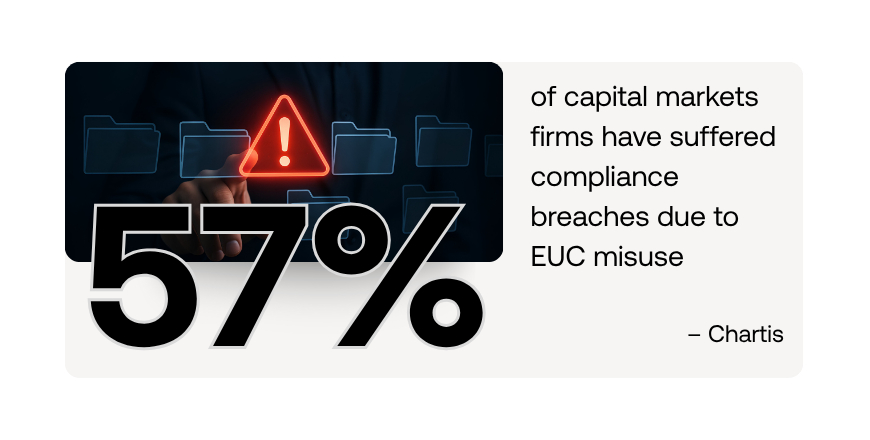
1. Map your EUC landscape
Most organizations don’t know how many EUCs they rely on — or how critical they’ve become. Yet over 94% of business spreadsheets contain errors, creating hidden risk in daily operations.
Start with a complete discovery process. Use automated scanning tools to find spreadsheets, scripts, and executables across shared drives, email attachments, and personal devices. Go deeper than surface-level detection by cataloging each EUC based on its owner, usage, and business criticality.
Self-assessments and reviews can complement this process, but automation should lead the way. The goal is simple: eliminate blind spots before prioritizing replacements. This visibility forms the foundation for every step that follows.
2. Replace the riskiest EUCs first
Not every EUC poses the same level of risk. A structured approach helps you focus your efforts where they matter most.
Build a risk matrix that evaluates each EUC based on:
- Business impact
- Likelihood of failure
- Complexity and maintainability
Group similar EUCs — such as reconciliations, pricing models, or trade data collection — to streamline remediation. Then, apply objective risk ratings to identify and prioritize the highest-risk, highest-impact tools.
Also consider timing. If strategic systems will soon replace certain functions, it may be more efficient to deprecate rather than rebuild. This pragmatic, risk-based approach ensures limited resources target the areas of greatest exposure.
3. Align technology choices with business and risk profiles
In a recent Gartner survey, 47% of firms cited disjointed systems as a major barrier to speed and innovation.
The right replacement technology should align with both your business needs and your risk profile:
- Low-risk workflows: SaaS or low-code tools may suffice.
- Complex, market-integrated processes: Specialized financial platforms provide agility and governance.
- High-stakes applications: May require tailored development with embedded AI to boost speed and oversight.
Whatever tools you choose, ensure they fit within your digital transformation roadmap and existing change control processes. The goal isn’t just replacement — it’s long-term operational resilience.
4. Fix the root cause, don’t rebuild around it
Replacing EUCs is often an opportunity to do more than replicate what already exists. Legacy infrastructure costs banks up to 10x more in operational overhead compared to modern systems (McKinsey, 2023). Yet many replacements still rebuild outdated workflows in new tools.
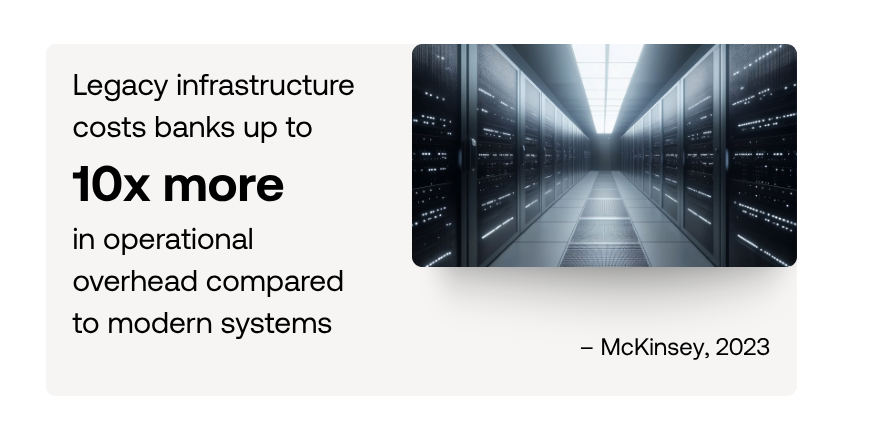
Instead, take the time to uncover the root causes that led to EUC creation — often gaps or bottlenecks in upstream systems. Address these issues directly.
For example, if multiple spreadsheets are used for reconciliations, replace them with a centralized reconciliation engine. Platforms like Genesis provide pre-built, modular functionality that can consolidate repetitive tasks into scalable, compliant workflows.
This approach transforms the replacement process from a tactical fix into a step toward enterprise modernization.
5. Prevent EUC proliferation for good
Without proper governance, EUCs have a way of creeping back into the organization. Prevent recurrence by establishing clear policies and sanctioned solutions.
Define acceptable technologies and approval processes, and set up preventative controls — for example:
- Blocking macro-enabled files (.xlsm) on shared drives
- Using automated alerts to flag unauthorized EUC creation
- Regularly reviewing critical workflows to ensure governance
Empower business users to be part of the solution. They understand their processes best — but IT must provide them with secure, approved technologies that are both robust and accessible.
Regular training, feedback loops, and periodic audits help maintain control and compliance. Remember: not all user-built tools are dangerous, but almost all can become risky if left unmanaged.
Replace your EUCs with confidence
Adopting a disciplined, risk-based, and business-aligned approach to EUC replacement transforms operational risk into opportunity.
The Genesis Application Platform enables firms to modernize tactical tools into secure, scalable, and auditable applications — quickly and cost-effectively.
Ready to reduce EUC risk and modernize your workflows?
Get in touch with our team to explore how Genesis can help you replace outdated EUCs and build for the future.













