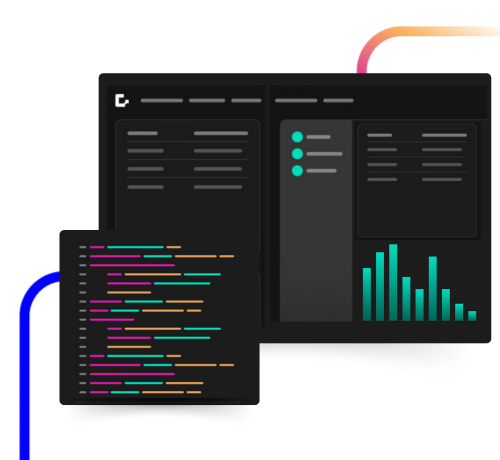Genesis Release 8.8 – Streamlines FIX Integration, Enhances Excel Reports and Brings More Customization to UIs
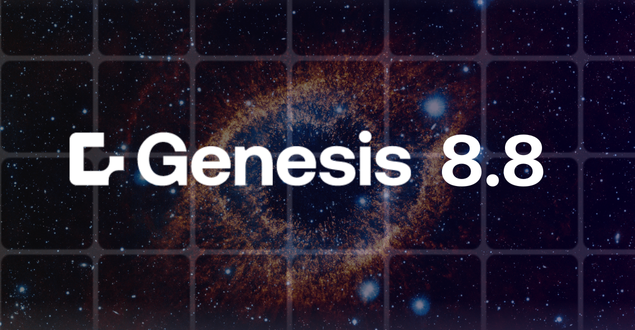
Table of Contents
Version 8.8 of the Genesis Application Platform streamlines the integration of FIX data, improves the generation of reports based on system data, makes user interfaces more customizable and adds configurability to multiple aspects of an application built with Genesis Create.
Let’s take a look at what’s new in 8.8:
Data Integrations – Pipelines for FIX Gateways
Data pipelines standardize how Genesis applications integrate with other systems and data sources. Pipelines also provide advanced data mapping and filtering logic, making it easier to configure complex data handling and visualization required by financial markets applications. This release brings FIX Gateways into our data pipelines framework, helping developers define how applications consume FIX data or publish data via a FIX Gateway.
With a pipeline, only a few lines of code are needed to define how an application integrates with external systems via SFTP, JDBC, REST APIs, JMS, Kafka or FIX, supporting message formats like SWIFT, CSV, XML and JSON. Pipelines also offer a flexible interface to accommodate any other protocols or custom message formats.
This pipeline sample shows trades streaming into a Genesis application from a FIX Gateway and the transmission of trade allocations back to the FIX Gateway. It transforms data from and to the FIX message format for smooth, two-way integration.

Generating Excel Files from System Data
Generating reports based on system data to meet the needs of management, clients, compliance and others is an important function in financial applications. This release enhances the platform’s Document Generator component to facilitate the creation of Excel files from a JXLS template.
For any report, other Genesis components can be employed to enable on-demand download (Document Manager) and/or automatic distribution (Notification).
While Document Generator can automatically create reports at any interval, the Genesis’ UI framework makes it easy to enable real-time monitoring via management dashboards or other purpose-built views.
New UI Customizations
In 8.8, we’ve made several UI enhancements that give developers more flexibility in styling, data handling and event-driven interactions. To accelerate prototyping, multi-select and combo-box components now allow developers to define static data directly in the UI rather than relying solely on backend data sources. This allows for greater control over how options are displayed.
We also introduced enhancements that make it easier to build more dynamic and interactive user experiences. Grid components now support callbacks on checkbox and number field changes, enabling real-time interactions as users update values. Selection events now also expose row references, making it easier to retrieve full dataset rows when handling user actions. Additional styling options for multi-select also provide greater flexibility in UI customization.
Custom Configurations in Genesis Create
Genesis Create offers a code-free way to initiate applications and configure virtually all application functions, including data integrations, data operations, UIs, notifications and authorizations. This release brings new levels of configuration and customization to projects started in Create. Now, users can:
- Clone many of the items added in Create, saving time when you need similar entities, views, queries and more.
- Edit the names of any entities, views and queries you’ve previously defined and used throughout your application.
- Re-order UI elements to enable more flexible layouts and interfaces.
This short video summarizes these enhancements.
Platform Spotlight: UI Framework & Components
The Genesis Application Platform’s UI framework and components provide developers with the tools to build high-performance user interfaces for financial markets applications.
Building modern front ends is complex. Developers must choose between multiple frameworks, manage state, handle real-time data updates and ensure responsive, high-performance interfaces that match UX designs with pixel-perfect precision.
The Genesis UI framework accelerates development with a TypeScript framework, ready-made UI components and a financial markets-grade design system, all fully compatible with Angular and React. Like all Genesis Application Platform capabilities, it is built for performance, flexibility and compliance, helping teams deliver consistent, scalable user experiences.
This video shows how to build rich, interactive user experiences from scratch using the Genesis UI framework, including dynamic grids, forms, charts and multi-window layouts.
Key Capabilities
- TypeScript-Based Development: Develop scalable and maintainable front-end applications using TypeScript, with support for end-to-end testing using tools like Uvu, Playwright and Cucumber.
- React & Angular Support: Use Angular, React or Web Components as the underlying front-end foundation, enabling portability and reuse of components and coding skills.
- UI Components: Build professional user interfaces quickly using ready-made UI components and a financial markets-grade design system, including charts, forms and grids.
- Layout Management: Organize complex interfaces with a flexible layout system, supporting tabbed views, docking and multi-window workflows tailored for financial applications.
- FDC3 Interoperability: Enable seamless communication between applications using FDC3 standards, for context-sharing and workflow automation across financial desktops.
Ready to experience the power of the Genesis Application Platform? Request a demo and free trial today.
Start building finance-grade
applications 10x faster
Explore the Genesis Application Platform in action with a free trial to get your first application built and in-market faster than ever before.