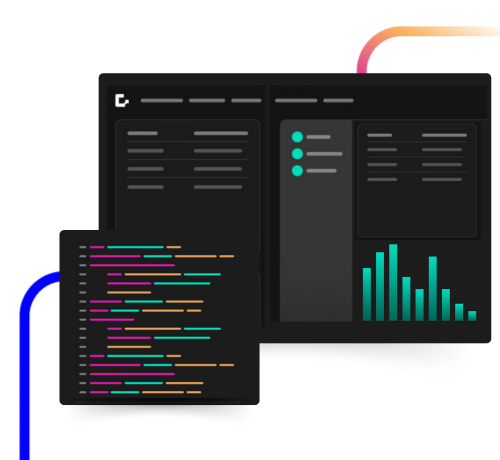Genesis Release 8.7 – Empowers Developers with Enhanced Event Control and Faster Builds
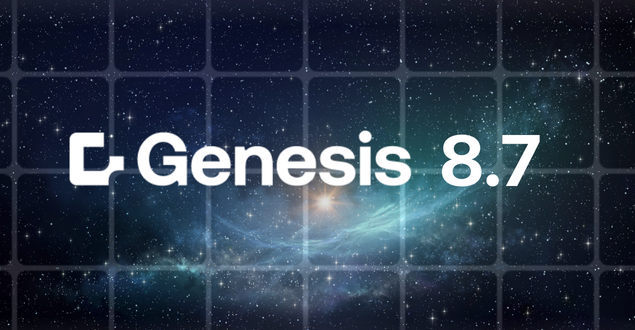
Table of Contents
Version 8.7 of the Genesis Application Platform introduces new ways to define events in Genesis Create and lowers build time to help teams deliver financial markets-grade applications faster than ever.
Here’s what’s new in 8.7:
Adding Events to Genesis Create
Financial markets operate in a high-speed, real-time environment where thousands of events affecting risk and return occur within microseconds, requiring immediate processing. The Genesis Application Platform is built on a real-time, event-driven architecture designed to respond instantly to market events, providing the high throughput and low latency essential for modern trading and risk management.
In Genesis, events are used to model application business logic triggered by users, rules or external systems. Examples include creating a trade, assigning an order, running an automated check and generating a report.
In Version 8.7, we’ve integrated event configuration into Genesis Create, our code-free project initiation tool, so teams can define and manage logic earlier in the development process.
Before, Create automatically enabled CUD (create, update, delete) events for managing business objects like trades, orders or instruments. Now, users can specify which of these operations they need, which helps keep read-only objects protected and the codebase streamlined.
Create can now also define custom events for actions beyond basic object lifecycle management. Create generates UI buttons for custom events and lets users add to-dos and comments in the generated code to guide developers in implementing the required business logic.
These enhancements enable teams to define more details of their applications up front, to accelerate development and to minimize rework.
This short video shows the new events screen and how users can add to-dos and comments and select CUD events for each object. It also illustrates starting a custom event and how the associated button automatically appears in the user interface.
Faster Builds with Kotlin 2.1.0
In 8.7, we’ve focused on reducing build times, enhancing developer productivity and enabling a smoother coding experience. Upgrading from Kotlin 1.9.0 to 2.1.0—plus several under-the-hood optimizations—improves build performance for Genesis applications by up to 30%. By reducing compile times, teams can focus on innovation and deliver new features more rapidly, reinforcing our commitment to helping developers build financial markets-grade solutions at speed.
Platform Spotlight: Event Handler
The Event Handler is a core microservice of the Genesis Application Platform that defines and runs business logic as events.
Event Handlers are used to model user actions and business processes such as adding, modifying or canceling trades. They often interact with the underlying database and follow a two-stage approach: validation, to ensure an event can enact or otherwise issue warnings or rejections, and commit, which proceeds with an event. They also interoperate seamlessly with the platform’s entitlements system, ensuring only authorized users or external systems can access the functionality or data.
Like every other platform microservice, the Event Handler supports high-volume, mission-critical scenarios and provides built-in metrics to track performance and latency.
Key Capabilities
- A Two-Phase Workflow: models events in two phases: a “validate” phase to check the event is valid, including generating warnings or requiring approvals, and a “commit” phase that enacts the event.
- Transactional Events: delivers fully ACID-compliant operations, rolling back changes if an event fails validation or is explicitly rejected.
- Fine-Grained Permissioning: integrates with the platform’s entitlements layer so that only authorized users or external systems can execute certain events.
- State Modeling: binds business object state transitions to event logic, ensuring objects advance only through valid workflows.
- REST Endpoint Generation: exposes each event as a secure, authenticated REST API, documented with OpenAPI for streamlined external integrations.
If you missed our 8.6 release, read all about it here.
Ready to experience the power of the Genesis Application Platform? Request a demo and free trial today.
Start building finance-grade
applications 10x faster
Explore the Genesis Application Platform in action with a 60-day free trial* to get your first application built and in-market faster than ever before.