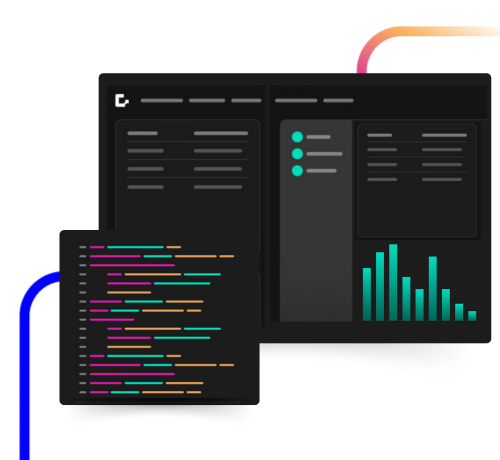Genesis Release 8.6 – Launches Training and Documentation Portal for Users, Improves OpenFin Compatibility and Adds Data Muscle to Create
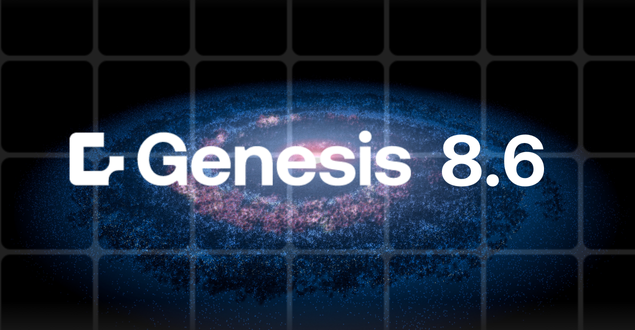
Table of Contents
Version 8.6 of the Genesis Application Platform offers a new and improved developer portal that unites training resources, technical documentation and support access and serves as the gateway for our cloud-based trial program. The portal dramatically improves how client users access the learning they need to get the most out of Genesis and streamlines how free trials operate.
In addition to the portal, we expanded compatibility with OpenFin and upgraded data schema and data handling capabilities in Genesis Create, our code-free project initiation tool.
Let’s take a look at what’s new in 8.6:
Developer Portal
The new portal is a gateway to the Genesis Application Platform for the developer community and technical business analysts across the financial industry. It consolidates a range of resources for those learning the platform and starting to experience how Genesis makes developers ten times faster in building financial markets-grade software applications. These include the Genesis Academy, technical documentation, online guides for specific aspects of builds and access to developer support from Genesis.
The portal also facilitates free trials of the platform and houses the Genesis Launchpad, a cloud-based environment for starting, managing, monitoring and deploying projects.
This video provides a quick tour of the new developer portal and the Launchpad:
Enhanced Desktop Interoperability
The Genesis Application Platform is engineered to make it faster and easier to build innovative applications that improve efficiency, automate workflow and enhance the utility of both legacy and vendor systems. Alongside other financial –markets-grade attributes in the platform, interoperability via FDC3 is core to Genesis, helping users customize the desktop environments they need. This release integrates OpenFin notifications into the platform’s notification framework and componentry. Developers can now use a single Genesis API to send notifications from their Genesis application to both OpenFin and Interop.io desktop containers.
The Platform Spotlight below offers more detail about Genesis and FDC3.
Importing Database Schema
Reducing dependency on vendor systems by replacing or augmenting third-party technologies is a major strategic use case for applications built with Genesis. Genesis Create can now import data models from database schemas via provided scripts. This accelerates development because developers can leverage existing data structures and assets when building new applications that connect to vendor solutions or services.
As a reminder, Genesis Create is a project initiation tool that helps users define business objects and views, set up real-time data aggregations, enact database queries and specify UI foundations. With Create, developers can build and run new applications in minutes.
Replacing Spreadsheets More Quickly
Replacing spreadsheets with robust applications to help firms move away from end-user-created solutions and reduce operational risk is another common use case of the Genesis platform. In 8.3, we enabled Genesis Create to generate data models from spreadsheets. Now, the resulting application can accept data directly from Excel. This facilitates rapid prototyping because it is easier to build and test projects with real data.
Improving Data Modeling in Genesis Create
Genesis Create evolves continuously to help users accomplish more within the tool without delving into the codebase. In 8.6, we expand how Create supports complex data structures by enabling users to define composite primary keys (multi-field keys) when working with data models.
Platform Spotlight: Interoperability and FDC3
We support the FINOS FDC3 standard, enabling Genesis applications to interoperate seamlessly with any other FDC3-compliant application on the desktop.
FDC3 (Financial Desktop Connectivity and Collaboration Consortium) is an open standard designed to allow desktop applications to communicate and collaborate. For example, imagine two applications running on a trader’s desktop: a trading application and a market analysis application. FDC3 enables these two applications to interact as part of the same workflow. When the trader selects a position in the trading app, the analysis app automatically displays relevant charts and research for that instrument.
Genesis supports key FDC3 features such as intents and context sharing through channels, as well as desktop notifications integration with technologies such as interop.io and OpenFin.
This short video shows Genesis integrating a position application with a research application via FDC3.
Key Capabilities
- Context Sharing via Channels: Allows applications to share context data in real time through FDC3 channels, synchronizing user interactions across applications.
- Intents Handling: Supports raising and responding to FDC3 intents, enabling applications to initiate and handle actions across different applications.
- Desktop Notifications Integration: Integrates with desktop notification systems of major desktop containers, ensuring users receive important alerts seamlessly.
- Genesis Create: Genesis Create provides foundational FDC3 support, enabling developers to add desktop interoperability at the very start of the application build process.
- Declarative Approach: Uses a declarative, configuration-based approach using custom elements, so no prior FDC3 or TypeScript expertise is required.
A longer discussion about FDC3 and how Genesis supports the standard is available here:
If you missed our 8.5 release, read all about it here.
Ready to experience the power of the Genesis Application Platform? Request a demo and free trial today.
Start building finance-grade
applications 10x faster
Explore the Genesis Application Platform in action with a 60-day free trial* to get your first application built and in-market faster than ever before.