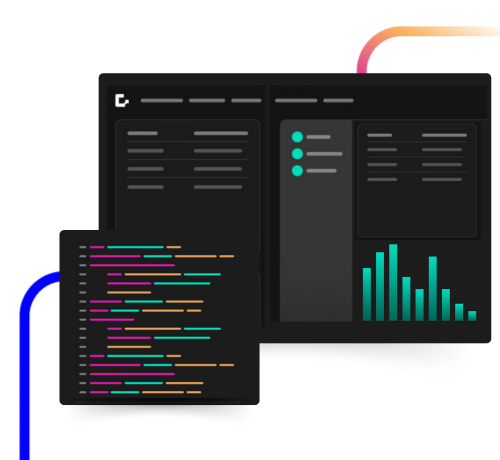Genesis release 8.4 – expands toolset for accessing, managing and displaying financial markets data
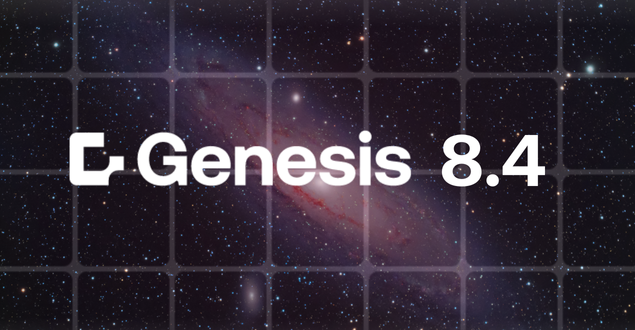
Version 8.4 of the Genesis Application Platform expands and further standardizes how data is integrated and displayed in applications built with Genesis.
Data is the fuel for financial markets software. Providing developer tools to access, manage and process market data and other information is a big part of how Genesis reduces coding effort by 90% and makes developers ten times more productive.
Genesis facilitates data integrations with an intuitive pipeline mechanism coupled with an array of pre-built financial data and services connectors in the Marketplace. Once data is in an application, it’s easy for developers to add common industry operations like matching and reconciliation, because they, too, are pre-built functions in the Marketplace.
As a full-stack platform, Genesis provides a range of UI components, helping developers to display data, including graphing, charting and other dynamic visualizations. Knowing that developing data-driven interfaces is a challenge for most financial firms, we also offer an AI-driven tool that can convert screenshots or Figma files into working UI code. With these tools, even back-end developers can produce high-performance UI/UX.
Let’s look at how 8.4 advances the data tools in Genesis:
Data Integrations – Pipelines for REST APIs and Kafka
Data pipelines standardize how Genesis applications access, process and output data. In this release, we added new integrations to our data pipelines framework, enabling REST APIs (as source) and Kafka (as source and sink). Both are common means of connecting systems and sharing data in the financial industry. With a pipeline, only a few lines of code are needed to define how an application handles Oracle, SQL, SWIFT, MQ, CSV, XML, JSON and other formats and protocols.
New how-to guides provide step-by-step instructions for the REST and Kafka integrations.
The easier we make it for developers to integrate data, the faster they become in building innovative, new applications, bridging gaps in automation, upgrading legacy systems and enhancing vendor technologies.
This code shows how to distribute bond data (ISIN and Price) to another application using the “price-topic” in Kafka.
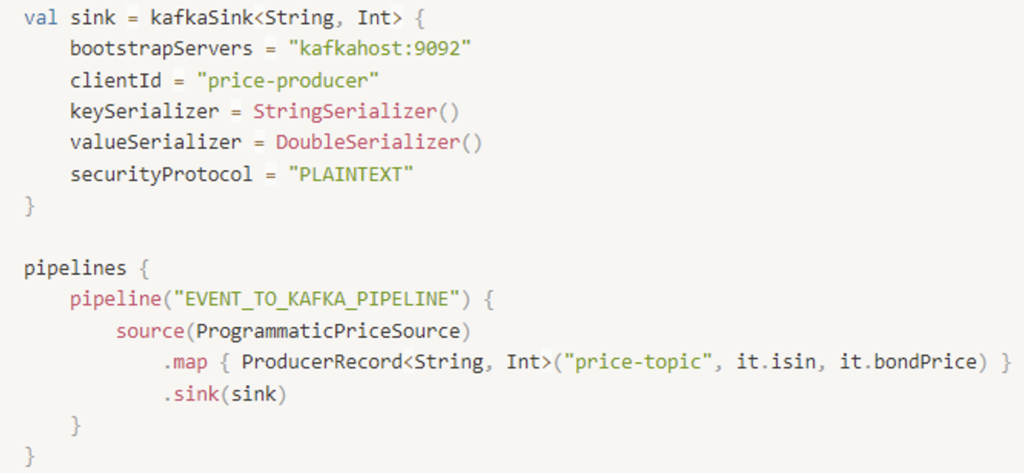
Data Integrations – Genesis Create
A new component enables users to configure data sources when building new applications with Genesis Create, our code-free project start-up tool. This release supports CSV files as data sources. Future releases will extend support to other sources and sinks. By adding the ability to configure data sources directly in Genesis Create, developers can integrate external data earlier in the build process, speeding up time-to-value.
Here we show how to configure the data pipeline component in Create to import position data from a CSV file into a new application.
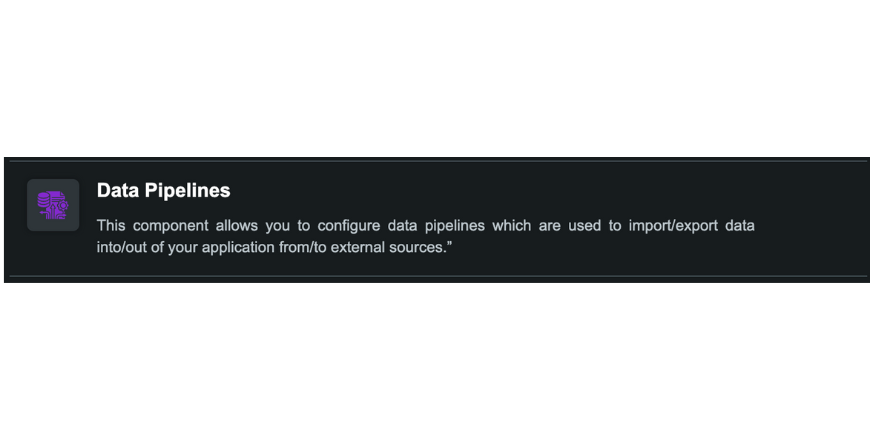
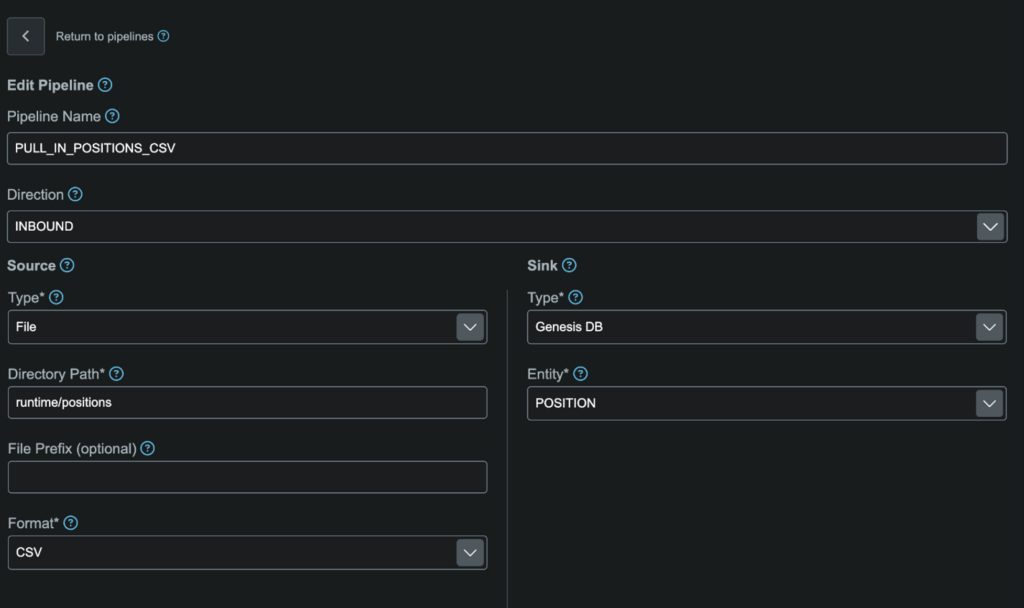
Data Filtering
With Genesis, developers use queries to identify the data to display in screens, charts and workflows. In this release, a new “filter” clause makes it easier to display select data, based on user attributes, like role or region. This improvement helps developers create personalized views within a single application, catering to the needs of different types of users within a financial firm.
Here, you can see how to filter counterparty data, based on a user watch list. This example also shows how declarative and intuitive it is for developers to define data queries with Genesis.
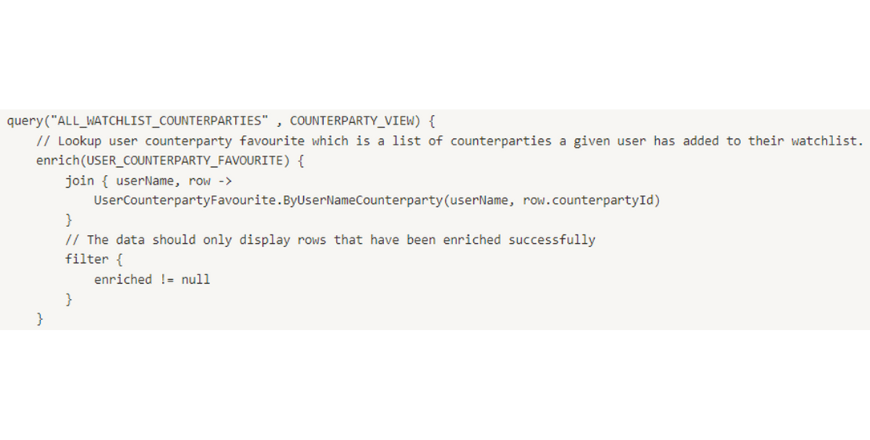
Platform Spotlight: Data Server
Imagine building a trading system, which hundreds of users around the globe rely upon to view and interact with orders, positions, market data and analytics, in a fast-moving environment with potentially billions of events per day. For this type of system, distributing data to connected users in real-time, while ensuring compliance and scalability would be a major challenge for the technology team.
Our solution is the Data Server, a core microservice of the Genesis Application Platform. It enables real-time, compliant data distribution from back-end systems to front-end interfaces, ensuring users have the data they need, when they need it.
Key Capabilities
- Efficient, Real-Time Data Streaming: It sends only new or updated information to each user, minimizing both latency and bandwidth use.
- Viewporting: Tracks visible data in the user interface and transmits only the necessary rows, improving performance by avoiding the transmission of unnecessary data.
- Queries and Filtering: Supports SQL-like queries and filtering, allowing for flexible and efficient access to relevant data.
- High-Performance Entitlements: Provides robust permissioning to enable granular control over data visibility, while ensuring low-latency performance.
- Protocol Support: Supports a range of protocols, including TCP/IP, HTTP, and WebSockets, enabling seamless integration with external systems.
Here’s a short video about the power of the data server.
If you missed our 8.3 release, read all about it here.
Ready to experience the power of the Genesis Application Platform? Request a demo and free trial today.
Start building finance-grade
applications 10x faster
Explore the Genesis Application Platform in action with a 60-day free trial* to get your first application built and in-market faster than ever before.