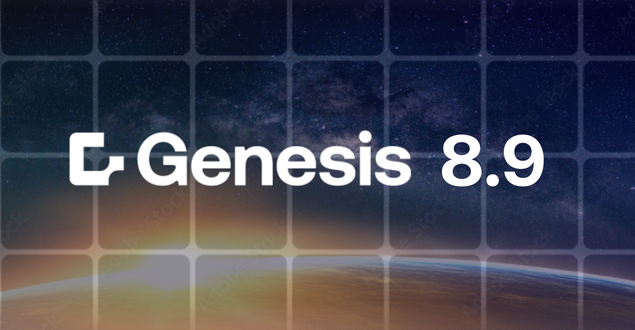Genesis release 8.11 – launches MCP server for AI integration, transforms reporting and expands bond issuance workflow

Table of Contents
- Model Context Protocol Server enables controlled AI access to Genesis applications
- New, re-engineered Reporting Component gives end-users command over creating, scheduling and distributing reports
- Solution update: Roadshow workflow brings full deal lifecycle support to Primary Bond Issuance solution
- Platform Spotlight
Version 8.11 of the Genesis Application Platform brings a Model Context Protocol (MCP) Server to Genesis users, offering a controlled gateway for AI to access Genesis applications. The release also redefines how Genesis addresses reporting by giving application end users full control over creating and administering reports. In addition, the Primary Bond Issuance solution gets a significant extension by bringing support for roadshow workflow into the system.
Let’s dive into 8.11:
Model Context Protocol Server enables controlled AI access to Genesis applications
One of the newest standards in the industry, Model Context Protocol (MCP) helps software applications share context with LLMs in a consistent and meaningful way. Our new MCP Server is the latest example of AI becoming a fundamental part of the Genesis Application Platform.
Functioning like an API gateway for AI, the MCP Server controls how AI interfaces with a Genesis application. Though financial institutions are in the early days of exploring how MCP supports AI strategies, excitement is building as people see its potential to amplify the utility and value of their software estate.
By design, the Genesis Application Platform provides guardrails to make AI a predictable and compliant actor within the platform and, by extension, our clients’ technology ecosystems. The Genesis MCP Server reads Genesis application metadata and governs how LLMs can interact with the application. Application owners have complete control over the Genesis MCP Server and can specify which functions within an application AI agents can access. In addition, all interactions via the Genesis MCP Server are subject to the same permissions and entitlements model as the underlying application.
The Genesis MCP Server is an opt-in functionality for all Genesis applications running on versions 8.11+ of the platform. Genesis applications do not need reconfiguration to operate with an MCP Server.
Use cases for MCP are almost limitless, but we expect it to empower Genesis application users to be more innovative and productive by allowing them to:
- Interact with the app from a conversational interface
- Create complex business outcomes by combining operations from Genesis and other MCP-enabled applications
- Extract Genesis application data and use LLMs to perform actions on it (e.g., summarize, aggregate, format, transform, etc.)
The demo video below shows how the MCP Server enables a salesperson to leverage a Genesis OMS to enter a client’s orders using AI.
New, re-engineered Reporting Component gives end-users command over creating, scheduling and distributing reports
Reporting is a core function of most applications built with the Genesis platform. The fully re-engineered Reporting Component delivers a new UI-based toolkit to which gives application end-users full control over configuring, designing, scheduling and distributing reports. This is a fundamental shift in how Genesis addresses reporting. Empowering end-users to create and administer reports ends the need to rely on developers to modify application code when reporting requirements inevitably change, making the firm more responsive to business and client needs.
The Reporting Component creates any type of document driven by application data. These documents range from simple data-focused reports like csv or Excel files for internal teams to graphic-rich, client-facing documents like trade confirmations, invoices and portfolio proposals.
New features in the Reporting Component include:
- Expanded UI-based tools that enable end-users to choose data sources, rename data fields, filter data and administer distribution channels
- A scheduling manager to automate when reports are generated
- Templates for dynamically generating Excel and PDF reports
- Email distribution capability, driven by the application
The Reporting Component is used in conjunction with other Genesis document- and workflow-related components, including Document Management, Document Generation and Notifications & Alerts.
The demo video below shows how intuitive it is for an end-user to create a report, select data, change report templates, schedule and distribute the report:
Solution update: Roadshow workflow brings full deal lifecycle support to Primary Bond Issuance solution
8.11 adds roadshow tracking to the Genesis Primary Bond Issuance (PBI) solution. This important expansion means that PBI now covers the entire bond deal lifecycle, from roadshow to pricing. Enabling asset managers to track deals during the roadshow period helps them to get ahead of the market by evaluating deals and preparing orders before the day deals are announced.
The features supporting roadshow workflow include:
- Roadshow entry for recording deals and terms communicated before deals are announced
- Alerting to inform people on the investment team about deals in a roadshow
- Order entry to preload orders into the asset manager’s OMS
When deals are announced, PBI merges the roadshow record with the information the asset manager receives from new issue feeds like DirectBooks, S&P (Ipreo) and other data sources. Any orders created during the roadshow stage can be transmitted, amended or cancelled, based on the latest information about the deal.
The video below shows how an asset manager creates a record for a deal in a roadshow, alerts others on the investment team about the deal and how PBI merges the roadshow deal record with the data broadcasted on the day the deal is announced.
Platform spotlight: Document Generation Component
The Document Generation Component makes it easy to produce documents leveraging application data. It integrates seamlessly with the application, allowing users to create professional-grade documents in TXT, HTML, XLSX or PDF formats. The component also includes support for direct PDF conversion, ensuring high-quality output.
Templates and digital assets, such as images and CSS style sheets, can be sourced from the Document Management Component which also stores documents. Documents can be distributed by employing the Notifications & Alerts Component.
Features & Capabilities
- Dynamic document generation using customizable templates.
- Automated merging of data from various sources into pre-defined document structures.
- Batch processing to generate multiple documents concurrently.
- Support for different document formats (e.g., PDF, DOCX, HTML, XLSX).
You can learn more about components and solutions in the Genesis Marketplace.
Ready to experience the power of the Genesis Application Platform? Request a demo and free trial today.