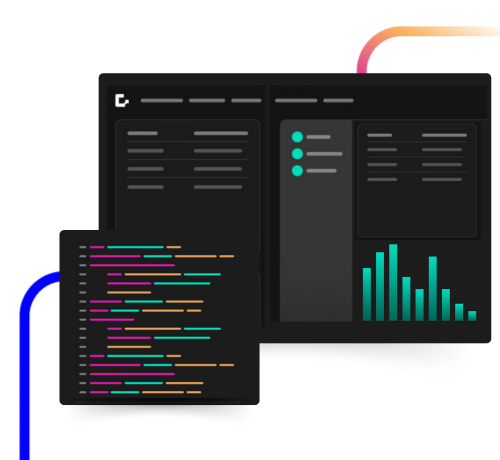Genesis release 8.10 – gives users new ability to manage application actions, helps developers configure data server functions and improves application testing

Table of Contents
Version 8.10 of the Genesis Application Platform enables users to configure more application actions and data through the UI, streamlines server-side data configuration and improves unit testing.
Let’s see what’s new in 8.10:
UI advances enable users to configure more application actions and data processes
A new Scheduling feature in the Genesis Foundation UI framework lets permissioned users configure when their application automatically triggers business logic and actions. Common tasks users can schedule include:
- Generating reports
- Publishing content
- Importing/exporting data
- Reminding users to complete tasks
The Scheduling feature integrates with the Genesis Evaluator, the microservice for triggering time-based scheduling and other events.
This short video shows how the application interface allows users to schedule the generation and distribution of a report on the first Monday of each month at 6am New York local time.
Rule Builder is another new UI framework feature. Among other functions, it acts like a self-service rules engine, allowing users to dynamically configure the conditions under which the application should trigger an action or data process. Examples of the kinds of rules users can create include:
- Filtering data: Users can define the data they want to use in a report or to distribute to a connected system or application.
- Triggering application events: Users can define the conditions where system data initiates business logic, like assigning orders based on its attributes (such as size or asset type) or routing orders to connected services based on order attributes.
Rule Builder also integrates with the Genesis Evaluator.
This video shows a user defining how orders are assigned to them. Under the new rule, any unassigned Agency Order to Buy which has a consideration of ≥ 1million and is for either counterparty named ‘Genesis’ or counterparty named ‘Global’ will be assigned to the user.
Data server enhancements streamline data configuration
8.10 helps developers configure data operations through several enhancements to the Genesis Data Server. Notably, we:
- Added support for non-unique indexes to improve response times when filtering using frequently used, non-unique field values.
- Added ability to selectively configure Data Servers to inherit one or more table indexes without having to redefine them.
- Expanded support for UTF-8 strings in Data Server indexing, enabling the inclusion of non-alphanumeric characters in indexed string values.
Updated tracking for priming progress, making it easier to monitor the Data Server priming process on startup.
Improved JUnit testing
A series of improvements to the GenesisJUnit server unit testing suite facilitate testing and resolving errors. Upgrades include:
- New @UserRight annotation makes it simple to test user permissions.
- @ThreadDumpOnFailure, @CoroutinesDumpOnFailure and @FullDumpOnFailure annotations give developers more details about errors during unit testing.
Enhanced support for checking the process status when a GenesisJUnit test has finished. Assertions like “check process state is still HEALTHY” or “check process state was correctly set to ERROR” enable developers to test whether a process is in the expected state after a unit test has run.
Platform spotlight: Notifications and Alerts component
Notifications and alerts are critical to ensure efficient workflow, collaboration and compliance in financial markets applications.
The Notifications and Alerts Component brings real-time notifications and alerts functionality to any Genesis application. It includes extensive rule management and configuration options to customize how alerts are created, managed and transmitted. Permissioned users can further configure their alerts. Notifications can be transmitted from a Genesis application to any other connected system or application via APIs.
Key Capabilities
- User configurable rules: Users can create custom rules for themselves or their team to receive alerts based on data relevant to their role.
- Notifications and alerts using an API: Genesis applications can send alerts and notifications at any workflow stage using a simple API.
- Transmit notifications to multiple destinations/formats: The components publish notifications to configured destinations.
- Supports multiple formats for notification: Notification formats include on-screen alerts, Email (SMTP), Symphony and Microsoft Teams.
- Alerts Center: Users benefit from a searchable alert log that compiles all notifications received.
- Files and rich text: Notifications support file attachments and rich text formatting.
- Interoperability: Genesis notifications are compatible with Here and Interop.io message centers.
Ready to experience the power of the Genesis Application Platform? Request a demo and free trial today.
Start building finance-grade
applications 10x faster
Explore the Genesis Application Platform in action with a free trial to get your first application built and in-market faster than ever before.